
In 2002, the largest consumer electronics manufacturers such as Hitachi, Philips, Sony, Toshiba and others, proposed a new interface High-Definition Multimedia Interface (HDMI). He became the first fully digital interface for transmitting uncompressed video and audio streams, while it is backward compatible with DVI, which transmits a digital video stream.
HDMI interface is constantly evolving. Today there are several versions with different numbers. The first version of HDMI 1.0 appeared in 2002.The latest HDMI 1.3 was approved in June 2006. Each version uses the same hardware specs and cable, but offers extra capacity and the types of information that can be transmitted via HDMI. For example, HDMI 1.0 supports a maximum speed of 4.9 Gbit / s, while HDMI 1.3 - has 10.2 Gb / s.
Below is a summary of the versions of HDMI.
HDMI 1.0 - 12/2002
One cable for transmitting digital stream audio / video with maximum throughput of 4.9 Gb / s. Supports video stream up to 165 megapixels per second (1080p @ 60 Hz or UXGA) and 8-channel 192 kHz/24-bit.
HDMI 1.1 - 5/2004
Added support for content protection DVD Audio.
HDMI 1.2 - 8/2005
Added support for Super Audio CD;
HDMI Type A connector for connecting a PC as a source;
PC sources can use the "native" mode colors RGB, color mode option saved YCbCr;
support low-voltage sources.
HDMI 1.3 - 6/2006
Connection Bandwidth / V was increased to 10.2 Gbit / s;
improved support for colors, including a depth of 30, 36 and 48-bit (RGB or YCbCr);
added support for color standards xvYCC;
added support for automatic synchronization of sound;
added support for the Dolby TrueHD and DTS-HD (the format used in HD DVD and Blu-ray) for decoding external receivers;
approved a new mini connector for devices such as camcorders.
HDMI 1.3b - 3/2007
Consumer Electronics Control.
HDMI 1.4 - 5/2009
Added support for 4K x 2K resolution (3840 × 2160 at 24/25/30 Hz and 4096 × 2160 at 24 Hz).
The possibility of creating Fast Ethernet-connections (100 Mbit / s) (HDMI Ethernet Channel, HEC).
Implemented technology Audio Return Channel (ARC).
A new interface connector for miniature devices - micro-HDMI (Type D).
3D-capable.
HDMI 1.4a - 3/2010
Improved support for 3D-image
HDMI 1.4b - 10/2011
Supports 1080p video at 120 Hz.
Increased bandwidth of a single wire up to 15 Gbit / s.
HDMI 2.0-9/2013
Added support for resolution 4K (3840 × 2160) at 50/60 Hz
Added support for up to 32 channels of audio
Sound frequency is increased 1536kGts for highest sound quality
Added support for displays with 21:9
Added dynamic synchronization of video and audio streams
The table below shows the major improvements version 1.3 compared to 1.2.
Function HDMI 1.2 HDMI 1.3
Maximum Throughput 4.95 Gb / s 10.2 Gb / s
Maximum bandwidth 165 MHz 340 MHz
Maximum resolution 1920x1080 progressive (1080p) 2560x1440 progressive (1440p)
Maximum color depth 24-bit 48-bit
The maximum number of colors 16.7 million 281 trillion.
Support for DTS and Dolby Digital 5.1 Yes Yes
Support for Dolby TrueHD and DTS-HD No Yes
The maximum sampling frequency sound (2 channels) 192 kHz 768 kHz
The maximum sampling frequency sound (from 3 to 8 channels) 96 kHz (4 threads max.) 192 kHz (8 threads max.)
Technical information
Below is a diagram interface HDMI.
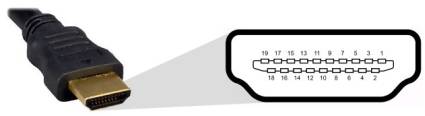
Pin 1 - TMDS Data2 +
Contact 2 - TMDS Data2 Shield
Pin 3 - TMDS Data2-
Track 4 - TMDS Data1 +
Track 5 - TMDS Data1 Shield
Track 6 - TMDS Data1-
Pin 7 - TMDS Data0 +
Track 8 - TMDS Data0 Shield
Track 9 - TMDS Data0-
Track 10 - TMDS Clock +
Track 11 - TMDS Clock Shield
Track 12 - TMDS Clock-
Track 13 - CEC
Contact 14-Reserved (NC on device)
Contact 15 - SCL
Track 16 - SDA
Track 17 - DDC / CEC Ground
Contact 18 - +5 V Power
Track 19 - Hot Plug Detect
Legend.
TMDS (Transition-Minimized Differential Signaling). High-speed digital technology flows used in HDMI and DVI. Uses three channels, streamed audio / video and other data, with up to 3.4 Gb / s per channel.
CEC (Consumer Electronics Control). Allows you to send commands and control signals between the communication participants. CEC function built by manufacturer. If all communication participants will support HDMI CEC, you can, for example, to send commands from the remote control all the connected equipment. Among the teams have on / off, play, go into standby, recording and others.
SCL (Serial Data Clock). Responsible for synchronizing data transmission.
SDA (Serial Data Access). Transmitting data.
DDC (Display Data Channel). Specification allows you to send the display, such as the manufacturers name, model number, supported formats and resolution, etc.
Supported file formats
Today, it supports all major video formats, including PAL, NTSC, ATSC, and others. Video resolution up to 1440p or maybe 2560x1440 progressive format (from Blu-ray and HD-DVD, it is a maximum, 1080p). Supported color depths up to 48 bits (over 280 trillion. Colors) with a refresh rate of 120 Hz.
Supported audio formats include.
Compressed audio. Dolby Digital, DTS, etc.
Multi-channel sound. SACD, DVD Audio.
Uncompressed audio (PCM). Up to 8 channels with sampling rates up to 192 kHz at 24 bits.
Lossless quality. Newly added support for Dolby TrueHD and DTS-HD Master Audio.
Content Protection (HDCP)
HDMI Interface was built licensed digital content protection circuitry High-Bandwidth Digital Content Protection (HDCP), which was created by Intel and a few others to fight piracy. HDCP is to be present on the HD-receivers or players / recorders DVD / HD-DVD / Blu-ray, which use HDMI.
HDMI Receivers
If you follow the development of the "home theater", then you already know that today the receiver audio / video streams must have the support of HDMI. Modern receivers typically have inputs and outputs and HDMI support the following functions.
Multi-channel audio and video. HDMI-receiver allows you to connect a HDMI-cable source of the audio / video (HD-disc player or HD cable HDTV) to its input, and the second HDMI-cable - HDTV-TV to its output. The receiver will transmit the digital video signal from the player HD-diskov/pristavki cable HDTV to HDTV-TV and multi-channel sound via an amplifier to pass and send to the connected speakers. If the audio / video receiver does not support HDMI, then you have to use a separate cable (digital optical or coaxial) to transmit sound from a player / set-top box to the input of the receiver. Difference in quality between HDMI and a separate digital audio cable for no, but why suffer in another cable system?
In principle, the advantages of such a configuration, when you use the player with the release of HDMI, not too large. But as we add more HDMI-components advantages become more significant. Namely ...
Switching HDMI. Most HDMI-equipped receivers two or three inputs HDMI, allowing you to connect multiple sources HDMI-audio/video him. A display HDTV-connects to HDMI-receiver with just one cable. You can switch on the receiver video source that is more convenient than peretykat HDMI-cable TV, or via HD-source. This feature will become increasingly important as they appear in your home appliances with support for HDMI.
Analog-to-digital conversion and video deinterlacing. Early versions of the HDMI-receiver stores the digital and analog signals in the form in which they were received, which required not only digital, but the analog connection HDTV-TV to the receiver. But many modern receivers HDMI-learned how to transform incoming analog audio / video signals (for example, via the composite input or S-Video) into digital form, allowing any transfer of TV streams over a single cable HDMI. Besides analog-to-digital conversion, many receivers, also provide video deinterlacing (with the 480i to 480p). Also a very useful feature since many older HDTV-TVs do not support 480i signals via input HDMI. Some modern receivers can convert the signals into formats 480i 720p, 1080i or 1080p, which helps to improve the picture quality from older video sources to your new HDTV-TVs.
Compatible HD-DVD/Blu-Ray
A very important feature of the HDMI interface is that HD-DVD players and Blu-ray will transmit a picture in full 1080p resolution only via HDMI.Such a move is a result of industry efforts to protect against piracy. Unlike other audio / video interface, HDMI to transmit at full resolution requires mandatory protection HDCP. If you use any other interface, for example, component video, the video signal is artificially deteriorated to DVD quality, or even worse.
Increased bandwidth of HDMI 1.3 can be very useful useful new technologies, which are used HD-DVD/Blu-ray. This could include increased color depth, which allows output of up to 69 billion colors (depth 30-36 bits). HDMI 1.2 can transfer image with only 16.7 million colors (24 bit depth). In addition, HDMI 1.3 supports audio formats next-generation Dolby TrueHD and DTS HD Master Audio, which use lossless compression to the number of channels to eight (96 kHz, 24-bit, up to 18 Mbit / s). All receivers without HDMI 1.3 support can play the movie with the "old" sound formats DTS and Dolby Digital.
All new features sooner or later improve the home theater enjoyment, but there is an area in which the situation with HDMI is still not very clear.We mean video recording. Data passes through uncompressed HDMI and HDCP main function is to protect the uncompressed data copy. So write information via HDMI until you get. Lets see how this problem is solved in the future.
Conclusion
In the area of home theater is the time for change. Already the war between video formats 1080p standards HD-DVD and Blu-Ray, and also appeared confusion in the minds of consumers regarding the new interface for transferring digital video and audio HDMI. Especially because the HDMI specification continues to evolve.
A new version of HDMI 1.3 makes much to think about. And, perhaps, take into account the purchase of audio / video equipment. HDMI-receivers appeared on the market recently, but in a few years they have made significant progress in its capabilities. HDMI 1.3 is a major step forward compared with HDMI 1.2, so if possible, always buy hardware that supports it version 1.3. Especially that drives HD-DVD and Blu-Ray will use the advanced features HDMI 1.3. However, receivers supporting HDMI 1.3 can not be on the market until mid-2007. And who knows what price they will be sold. On the other hand, many interesting features HDMI, for example, switching and HDMI video conversion, already available on todays HDMI-receivers.
HDTV-TVs also switch to standard HDMI 1.3, and, as expected, already in the beginning of 2007 models. New televisions should use such advantages HDMI 1.3, as improved color depth, as well as solve many "problem youth" HDMI (with audio sync problems, support for Consumer Electronics Control, etc.). The result will be as follows. Before buying carefully check the capabilities of each component. Try to compare them with the current requirements, as well as possible, and with the future.
Original article source cxem.net
Original article source cxem.net















0 comments:
Post a Comment
Note: Only a member of this blog may post a comment.